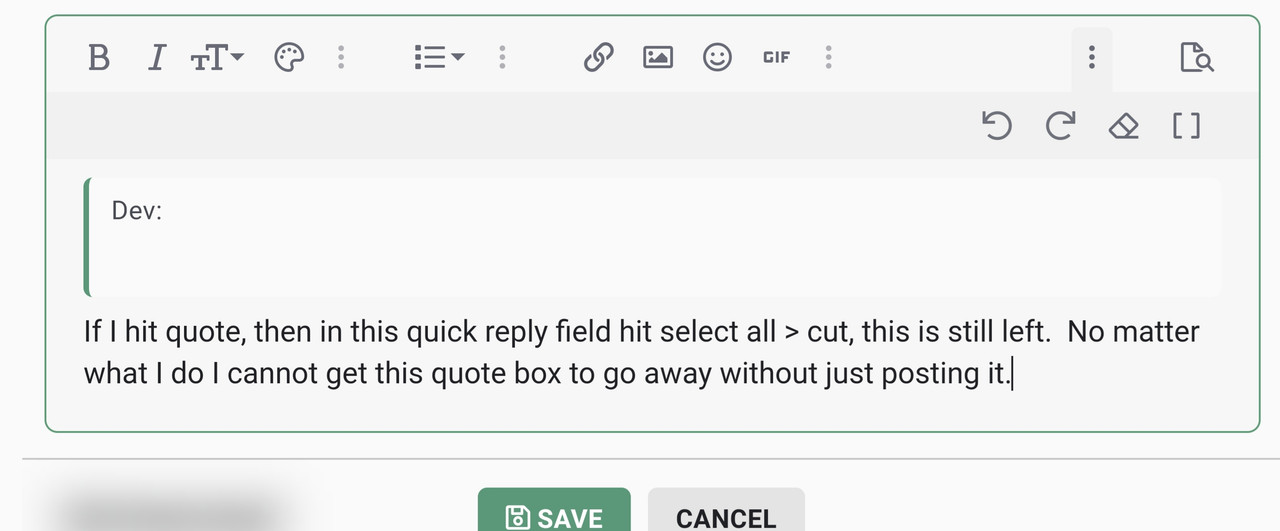-
Discover new ways to elevate your game with the updated DGCourseReview app!
It's entirely free and enhanced with features shaped by user feedback to ensure your best experience on the course. (App Store or Google Play)
You are using an out of date browser. It may not display this or other websites correctly.
You should upgrade or use an alternative browser.
You should upgrade or use an alternative browser.
Issues Report Thread
- Thread starter greens
- Start date
- Status
- Not open for further replies.
Pages are loading now. Not sure what changed but its snappy and loading the full pages now. Thanks.working fine now ?
Can you tell me how I can delete a quote box from the quick reply field?
not sure what is the issue , backspace button not working ?Pages are loading now. Not sure what changed but its snappy and loading the full pages now. Thanks.
Can you tell me how I can delete a quote box from the quick reply field?
- Joined
- May 31, 2008
- Messages
- 330
All good here, thank you!working fine now ?
Seems to be fixed. Thanks.
Backspace button doesn't remove the quote box. I tried that and about ten other things. Even reloading the page restarting my browser, logging in and out etc. Kind of weird.not sure what is the issue , backspace button not working ?
- Joined
- Sep 3, 2012
- Messages
- 6,348
How in the world do multi-quotes function now? I'm trying to respond to multiple people at once in my Facts thread but only one of three quotes will appear.
Not a clue.
For some reason the one that posted last night keeps showing up in my reply section on my phone. Even now, had to delete it when posting this. No multi quote or anything.

- Joined
- Dec 19, 2022
- Messages
- 558
Couple of ways to make this happen. Press the +Quote button for each post you want to reply to.How in the world do multi-quotes function now? I'm trying to respond to multiple people at once in my Facts thread but only one of three quotes will appear.
Then press the Insert Quotes button in the Reply section. You will get a confirmation about which posts you want to show, etc.
Or press reply, then scroll back up to another post and press reply again.
@Mike C by chance are you using FireFox as your browser?
- Joined
- Jul 29, 2009
- Messages
- 15,724
Agreed. I counted at least 18 different threads pushing this.So is DGCR sponsored by any international escorts or can something be done about the influx of bots spamming every forum? I usually browse "new posts" and it's getting kind of cumbersome to see filter through
I'm just trying to figure out how if there's a way to have some fun with this...
biscoe
* Ace Member *
Seems like the fun is all in Dubai...Agreed. I counted at least 18 different threads pushing this.
I'm just trying to figure out how if there's a way to have some fun with this...
No, a fork of chrome.Couple of ways to make this happen. Press the +Quote button for each post you want to reply to.
Then press the Insert Quotes button in the Reply section. You will get a confirmation about which posts you want to show, etc.
Or press reply, then scroll back up to another post and press reply again.
@Mike C by chance are you using FireFox as your browser?
I've been using forums like this since 1996 and I've never been unable to delete text from a reply I haven't submitted. It's the weirdest thing.
I've tried so many different things:
- logging out and back in
- refreshing the page
- closing the tab then browsing back to the thread
- select all > backspace
- select all > cut
- holding back space
- clicking the quote button on the same post again (just makes another box I can't remove)
- loading desktop mode
- going to different pages of the thread
I don't know what else to try.
Its annoying browsing a thread and accidentally bumping that button. Means I have to submit a gibberish looking post to be able to make a regular post, or do what I've been doing and simply not post to that thread, ever.
- Joined
- Dec 19, 2022
- Messages
- 558
Which fork?No, a fork of chrome.
I'm testing to try to replicate, so thank you for the steps you've shared so far.
- Joined
- Aug 13, 2008
- Messages
- 1,048
can they all just show based on zoom or what is in frame?So instead maybe 25,50,100,250,500
- Status
- Not open for further replies.
Similar threads
- Replies
- 6
- Views
- 323