pineappaloupe
Newbie
- Joined
- Dec 8, 2008
- Messages
- 31
I am a GIS geek who also plays disc golf.
I ran into some of the guys who started the Zephyr Cove DGC, started talking, and next thing I know I am volunteering to map the course.
I started off using google earth, but it was annoying because the aerial imagery shifts between years, I was having a hard time putting together a point file, and then having to draw the lines. I wanted to calculate elevation, and the underlying DEM on google earth is really bad for some parts of the course.
I maintain my own student license of ArcMap 10, and know about a LiDAR dataset that it freely available. I got a bit carried away. If you want me to go into detail of what I did just ask. In short: I used raw LiDAR data (19 million points in 500mb) in my sample area. Processed it into a terrain, created a DEM, DSM, and contour lines. Overlaid my GPS points (~3m accuracy, I need 1m but no one has volunteer a Trimble yet), drew the lines, and extracted elevation data from the DEM.
I know I need to make it printer friendly, and need some direction of what information to include, and I am not artistic at all so it needs some love.
Here is my first map, from about a week ago

and one I did today, this time using UTMs so I could get the distances easier (the right way)

if anyone wants to see a pdf:
https://sites.google.com/site/dpdeegan/home/Zephyr%20Cove%20DGC%20v3%20BW.pdf?attredirects=0&d=1
I plan on getting all of the data, including the base images, up on Google Earth. I have been having some trouble with producing the kmz all in one shot, but I think I figured out some different settings.
I know the LiDAR is complete overkill, but I always wanted to calculate vegetation heights.
My next steps are: better GPS points (1m), redoing the DEM/DSM so that I fill in null data and smooth it out so I don't get so much clutter in trees. And add pin positions. Once the base map is figured out adding new points/lines is really easy.
And then get hosting figured out for the kmz and pdf, so that I can just post a QR code at the course.
There are 3 other courses in the Tahoe Basin with LiDAR coverage, so if I can get someone to GPS the courses up north, I'll do all of the courses.
Look closely at the area West of the school, you can see goal posts. The DEM is that accurate.
I ran into some of the guys who started the Zephyr Cove DGC, started talking, and next thing I know I am volunteering to map the course.
I started off using google earth, but it was annoying because the aerial imagery shifts between years, I was having a hard time putting together a point file, and then having to draw the lines. I wanted to calculate elevation, and the underlying DEM on google earth is really bad for some parts of the course.
I maintain my own student license of ArcMap 10, and know about a LiDAR dataset that it freely available. I got a bit carried away. If you want me to go into detail of what I did just ask. In short: I used raw LiDAR data (19 million points in 500mb) in my sample area. Processed it into a terrain, created a DEM, DSM, and contour lines. Overlaid my GPS points (~3m accuracy, I need 1m but no one has volunteer a Trimble yet), drew the lines, and extracted elevation data from the DEM.
I know I need to make it printer friendly, and need some direction of what information to include, and I am not artistic at all so it needs some love.
Here is my first map, from about a week ago

and one I did today, this time using UTMs so I could get the distances easier (the right way)

if anyone wants to see a pdf:
https://sites.google.com/site/dpdeegan/home/Zephyr%20Cove%20DGC%20v3%20BW.pdf?attredirects=0&d=1
I plan on getting all of the data, including the base images, up on Google Earth. I have been having some trouble with producing the kmz all in one shot, but I think I figured out some different settings.
I know the LiDAR is complete overkill, but I always wanted to calculate vegetation heights.
My next steps are: better GPS points (1m), redoing the DEM/DSM so that I fill in null data and smooth it out so I don't get so much clutter in trees. And add pin positions. Once the base map is figured out adding new points/lines is really easy.
And then get hosting figured out for the kmz and pdf, so that I can just post a QR code at the course.
There are 3 other courses in the Tahoe Basin with LiDAR coverage, so if I can get someone to GPS the courses up north, I'll do all of the courses.
Look closely at the area West of the school, you can see goal posts. The DEM is that accurate.