Wow pineappaloupe! That is some nice detail. Obviously I've been busy over the summer & missed out on the timing of this thread. That aside, I can share something I did for further ideas (see link).
https://drive.google.com/file/d/0B-xRleCZYzDsc1lZYTJWUUhVVjQ/edit
I have done similar for other local courses with the thought to see what layout detail works best. I find courses w/ lots of trees as per 1st 9 holes of the example have too much forestry if using a satellite view backdrop. Thus, I use representative shapes for tees, baskets, trees/obstacles, and rough or off-fairway areas. The flight path detail is the typical although each person will choose their own once at the tee.
The idea is to give the user the "lay of the land" for the DG course enough to play the game more so than finding the tees & baskets. And, its really aimed at those unfamiliar w/ the course. I would love to be able to get the terrain/elevation detail into the maps and will have to look into that a bit more.
For my maps, I essentially take the GPS-points while playing a game, maybe a few pics for obstacle detail, then bring them home to show on Google Earth or one of the map apps. I'll take some screen shots to stitch together a JPG/backdrop in MS-Publisher or other graphic app then draw in the graphic items of tees/baskets/etc over the backdrop as per GPS-points as shown in GE. Then remove the backdrop & export course detail as JPG-file. The JPG-file can then be printed as PDF/etc or imported to a KMZ-file to GPS-enable it.
If you wish to GPS-enable any map made to scale (so users can see their location on the course), you import the JPG-file to a KMZ-file using freeware app "Kml Builder" (lets you move it in position over the land & add other details). The above link is example of this ability. The JPG-file can be extracted using any compressed file reader (like WinZip/7zip/etc). With the map posted at hole-1 or wherever, the user can download the same via the QR-code.
There's a lot here for those not in the know of the GPS world or some of the file types but a few Google searches can help there. Those w/ GPS-enabled phones playing an unfamiliar course can appreciate the ability to use a GPS-enabled course map as a course guide.