fasteddie
Eagle Member
looking for help creating a stencil design that I've had rolling around in my noggin for a while.
I am not very good at digital editing or making a really slick vector out of images, hoping someone would be willing to help. I am more than willing to throw some cash/plastic the way of anyone who does.
so..
I would like the face of ace veteran (from the rhino sceane) forcing his way from the behind of the animal. I would also like the put this stamp on the underside (backside) of the flight plate for shizzles.
anyone got some time on their hands to help me out with this project?
I am not very good at digital editing or making a really slick vector out of images, hoping someone would be willing to help. I am more than willing to throw some cash/plastic the way of anyone who does.
so..
I would like the face of ace veteran (from the rhino sceane) forcing his way from the behind of the animal. I would also like the put this stamp on the underside (backside) of the flight plate for shizzles.
anyone got some time on their hands to help me out with this project?