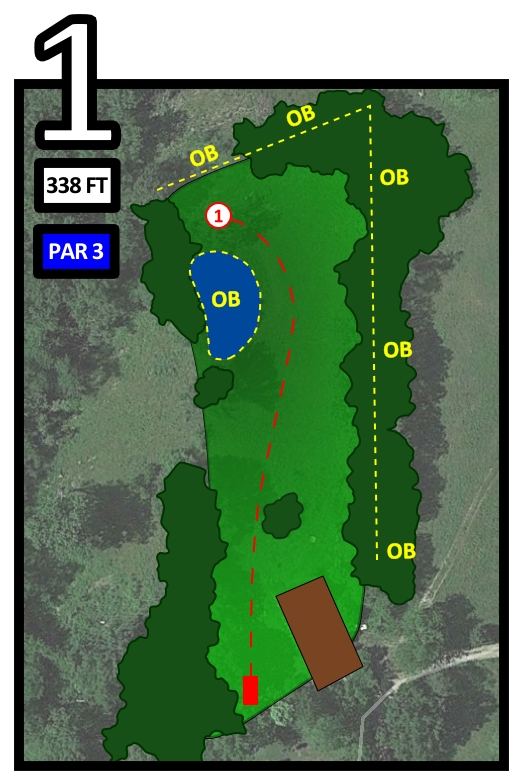notroman
* Ace Member *
Alright, so I decided for no reason at all to learn to make tee signs tonight. I made up a sign for hole 1 at one of my favorite courses, and all is well. Then I went on to make one for hole 2 and I ran into a problem.
Hole 1 is just a basic straight forward par 3. Hole 2 is a tough dogleg par 4 requiring two accurate drives. There are more par 4 and par 5 holes like this on the course. So while hole 1 fits on the scorecard just fine, these other multi-fairway multi-shot holes will require more space to make everything appear as clear as it does in this first sign.
So what's the best way to handle this? Make hole 1 graphic smaller and deal with the background filler? Keep everything as is and deal with the reduced dimensions of the multi-shot holes? What would be the best compromise?
Here's the first sign I made:
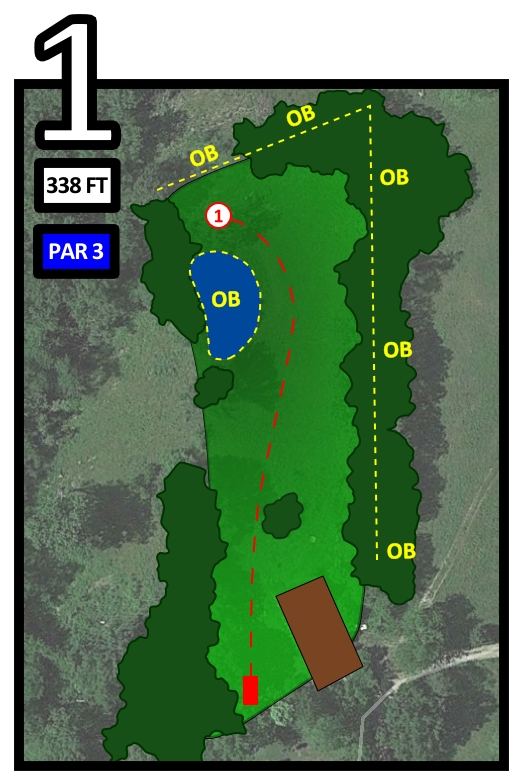
Hole 1 is just a basic straight forward par 3. Hole 2 is a tough dogleg par 4 requiring two accurate drives. There are more par 4 and par 5 holes like this on the course. So while hole 1 fits on the scorecard just fine, these other multi-fairway multi-shot holes will require more space to make everything appear as clear as it does in this first sign.
So what's the best way to handle this? Make hole 1 graphic smaller and deal with the background filler? Keep everything as is and deal with the reduced dimensions of the multi-shot holes? What would be the best compromise?
Here's the first sign I made: