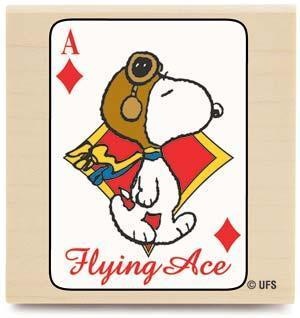We did a thread for Okthrowberfest - How It's Made, so here is an analogous thread for the Valentine's Day contest.
For those of you who don't know (probably most people), my entry (Eros and Thanatos) is from the Venture Brothers S4 episode "Assisted Suicide", where Eros and Thanatos are played by Billy Quizboy and Pete White and are encountered by Dr. Orpheus when he enters the mind of Dr. Venture.
1) So the first step was to get the stencil. The characters on the disc were taken from different scenes (images I found on Google). So I printed off both images, cut out the characters with an exacto, lined them up, then traced out a clean copy. (picture #1)
2) Next step was to cut out the stencil, and mark off where the disc would go. I do that by turning on the light board and placing the disc upside down on the image, so you can see the image through the disc and can line it up exactly where you want it. (picture #2)
3) Next was to weed off the black areas and do a hot dip with idye black. (picture #3)
4) Then this is where it got a bit interesting.
Rather than do the color first and then shade, it seemed easier in this case to do the shading first. I weeded off any area that would be darker shades of the reddish color that makes up most of Thanatos, and those were then filled in by painting on detergent mixes of idye silver/grey and idye gun metal. (picture #4)
5) Then I colored in all the areas on Thanatos with a detergent mix that was 10:6:4 of ProChem bright red : idye pink : idye lilac .
You can see here that I messed up and forgot to weed a piece on the part of his scarf behind his head that I had to fix later on. (picture #5)
6) Then ALL of the other colors were done as the pieces were weeded off.
The order was: Eros' skin (room temp water application of orange and red), then Thanatos' skin (room temp water application of red), then some shading on Thanatos's face and neck (gunmetal), then Eros's hair (idye orange), then Eros's eyepatch and harp (golden yellow/gun metal), then fix the part I missed in the last step.
Here you can see how bad the bleed in the center of the disc was. (picture #6)
7) Then spin on a very thin black line on the rim. (picture #7)
8) Then draw on the background design.
Random tip - don't use a sharpie for something like this. You will likely accidentally smear some sharpie onto your disc - use a pen that will not dye a disc. I used a pen that wouldn't dye, but it also wouldn't dry, so I was smearing it all over as I went. (picture #8)
9) Then just weed/dip until it's done. This was 45 min in violet for the darkest, then 45 min in crimson, then 20 min in violet, then 15 min in pink.
10) Touched up the shading on Thanatos to try to hide the bleed in the middle of the disc. This made his face look weird if you know the character, but it also hid the bleed pretty well. (picture #9)
For those of you who don't know (probably most people), my entry (Eros and Thanatos) is from the Venture Brothers S4 episode "Assisted Suicide", where Eros and Thanatos are played by Billy Quizboy and Pete White and are encountered by Dr. Orpheus when he enters the mind of Dr. Venture.
1) So the first step was to get the stencil. The characters on the disc were taken from different scenes (images I found on Google). So I printed off both images, cut out the characters with an exacto, lined them up, then traced out a clean copy. (picture #1)
2) Next step was to cut out the stencil, and mark off where the disc would go. I do that by turning on the light board and placing the disc upside down on the image, so you can see the image through the disc and can line it up exactly where you want it. (picture #2)
3) Next was to weed off the black areas and do a hot dip with idye black. (picture #3)
4) Then this is where it got a bit interesting.
Rather than do the color first and then shade, it seemed easier in this case to do the shading first. I weeded off any area that would be darker shades of the reddish color that makes up most of Thanatos, and those were then filled in by painting on detergent mixes of idye silver/grey and idye gun metal. (picture #4)
5) Then I colored in all the areas on Thanatos with a detergent mix that was 10:6:4 of ProChem bright red : idye pink : idye lilac .
You can see here that I messed up and forgot to weed a piece on the part of his scarf behind his head that I had to fix later on. (picture #5)
6) Then ALL of the other colors were done as the pieces were weeded off.
The order was: Eros' skin (room temp water application of orange and red), then Thanatos' skin (room temp water application of red), then some shading on Thanatos's face and neck (gunmetal), then Eros's hair (idye orange), then Eros's eyepatch and harp (golden yellow/gun metal), then fix the part I missed in the last step.
Here you can see how bad the bleed in the center of the disc was. (picture #6)
7) Then spin on a very thin black line on the rim. (picture #7)
8) Then draw on the background design.
Random tip - don't use a sharpie for something like this. You will likely accidentally smear some sharpie onto your disc - use a pen that will not dye a disc. I used a pen that wouldn't dye, but it also wouldn't dry, so I was smearing it all over as I went. (picture #8)
9) Then just weed/dip until it's done. This was 45 min in violet for the darkest, then 45 min in crimson, then 20 min in violet, then 15 min in pink.
10) Touched up the shading on Thanatos to try to hide the bleed in the middle of the disc. This made his face look weird if you know the character, but it also hid the bleed pretty well. (picture #9)
Last edited: