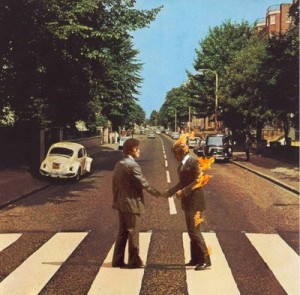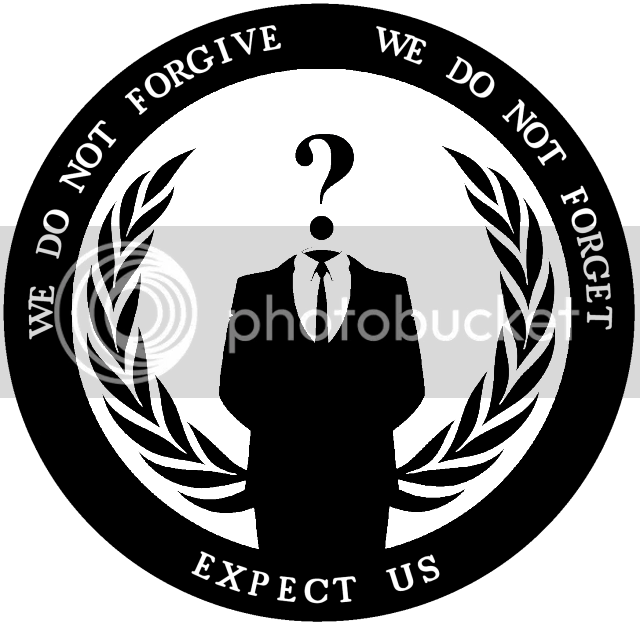-
Discover new ways to elevate your game with the updated DGCourseReview app!
It's entirely free and enhanced with features shaped by user feedback to ensure your best experience on the course. (App Store or Google Play)
You are using an out of date browser. It may not display this or other websites correctly.
You should upgrade or use an alternative browser.
You should upgrade or use an alternative browser.
Future Dyes
- Thread starter Apothecary
- Start date
Dan Howard
Double Eagle Member
Miamisms
Eagle Member
That's pro. Did you do this yet?
That would be an awesome dye. I wonder if it would still have the same effect?
Wonder if the colors have something to do with it?
maansmit
Double Eagle Member
That's pro. Did you do this yet?
Negative. Looks like anice dye for someone with a plotter. I don't have the patience for that.
Miamisms
Eagle Member
Negative. Looks like anice dye for someone with a plotter. I don't have the patience for that.
I would get confused just dyeing the thing haha
Mysticfalcon
Bogey Member
Negative. Looks like anice dye for someone with a plotter. I don't have the patience for that.
I have a plotter and I have this one saved to try out. Not positive what I am going to do it on yet or just how to work the image onto a disc since a mostly grey disc seems impossible to find. I am contemplating doing it with yellow and blue squares instead of the white and black and putting it onto a clear Vector I have.
maansmit
Double Eagle Member
Sounds cool. I don't know if the colors have anything to do with the effect of the image or not...
I have a plotter and I have this one saved to try out. Not positive what I am going to do it on yet or just how to work the image onto a disc since a mostly grey disc seems impossible to find. I am contemplating doing it with yellow and blue squares instead of the white and black and putting it onto a clear Vector I have.
I think the colors have something to do with the illusion. maybe a white disc with gray background and black/gray squares
tallpat
Bogey Member
This was the third image I tried when I first got my plotter... The photo doesn't do it much justice and it was dyed on a used/beat disc, the effect was much better in person.

Believe it or not, that is Royal Blue on a really stiff dx-like glow disc (I don't remember which mold). 5 minutes for the light blue, 15 minutes for the dark.
Believe it or not, that is Royal Blue on a really stiff dx-like glow disc (I don't remember which mold). 5 minutes for the light blue, 15 minutes for the dark.
Miamisms
Eagle Member
^^^^ great job
Dj1001
Eagle Member
I just got a vinyl plotter but unfortunately all my disc are already dyed so I've just been stock piling the designs till i get some fresh plastic.
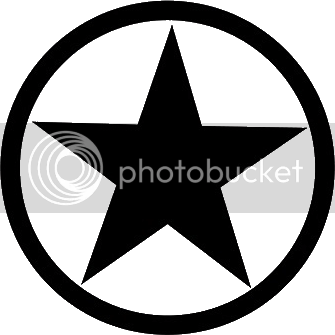


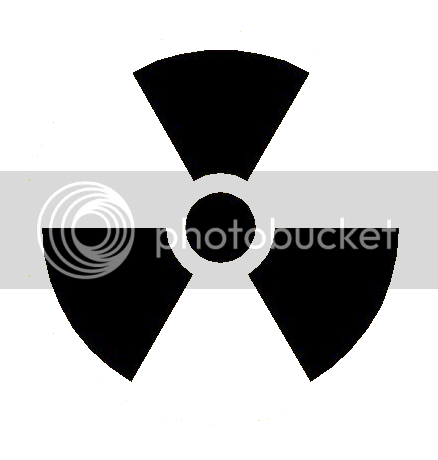

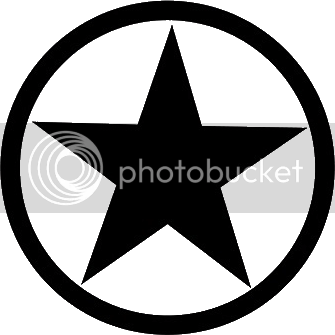


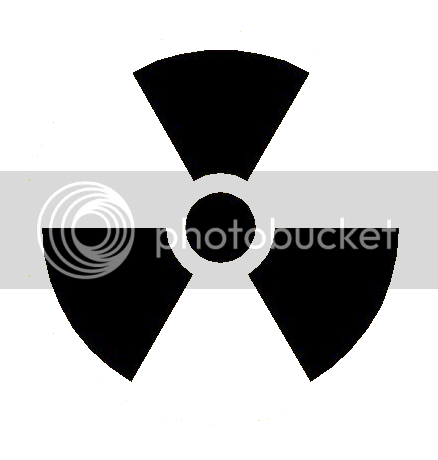

Enzy
Par Member
- Joined
- Aug 28, 2011
- Messages
- 194
Miamisms
Eagle Member
I do all my cutting by hand so I keep the designs pretty simple. Here are the ones I am doing this weekend. Along with trying the shaving cream technique
Have fun with leopard one I did almost that exact one. But I went with a different leopard one that I googled.
MrGlass01
* Ace Member *
sorry messed up ill try again
Last edited:
tallpat
Bogey Member
I've seen this concept done before, and I've probably spent about a year trying to figure out how to best render my own custom loxodromes. At last! I have figured it out. :thmbup:
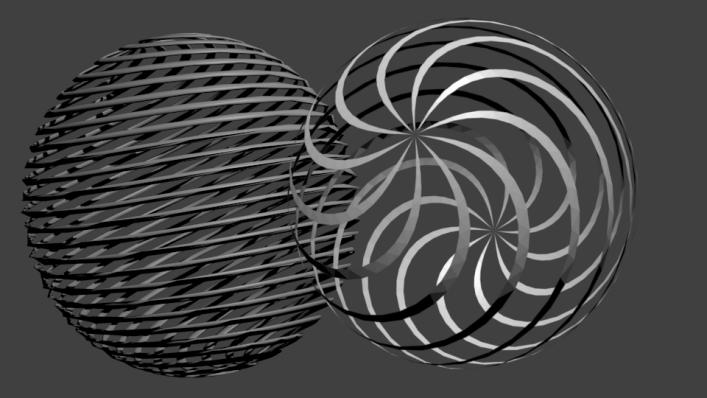
I'll likely start off by attempting a single loxodrome on a disc. I'm a little uncertain how I'll go about dyeing the gradient portions though... Perhaps either do a bunch of consecutive short dips, like I did with the Marley and Garcia portraits, or reattempt the brush-on method (which I've tried once before, but found to be a little too finicky for my liking)... Otherwise, maybe I'll somehow devise a way to utilize something like MOON's gradient tool??? Not sure how that'd work though because of the overlapping gradients of the foreground and background spirals... Maybe remask between two dips running in opposite directions? Who knows...
Not sure how that'd work though because of the overlapping gradients of the foreground and background spirals... Maybe remask between two dips running in opposite directions? Who knows...
With any success, it'll be fun incorporating some of these into future projects. :clap:
I'll likely start off by attempting a single loxodrome on a disc. I'm a little uncertain how I'll go about dyeing the gradient portions though... Perhaps either do a bunch of consecutive short dips, like I did with the Marley and Garcia portraits, or reattempt the brush-on method (which I've tried once before, but found to be a little too finicky for my liking)... Otherwise, maybe I'll somehow devise a way to utilize something like MOON's gradient tool???
With any success, it'll be fun incorporating some of these into future projects. :clap:
Dj1001
Eagle Member
Nowski
Eagle Member
Similar threads
- Replies
- 191
- Views
- 9K